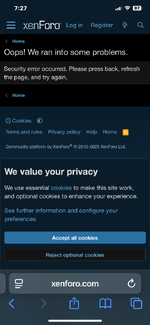TorontoJoe
Administrator
Probably the best new feature about the mobile upgrade is what’s called a progressive web app. The site will behave like an app by default but you can in fact install it properly to your mobile home screen like a regular app.
The first time you go on to the new site using your phone, open the browser menu. Down at the bottom you’ll see the “install the app” option. You’ll be directed to a video that will guide you through the process. I very much recommend you enable “push notifications” when prompted. This way you don't need to worry about emails.

The first time you go on to the new site using your phone, open the browser menu. Down at the bottom you’ll see the “install the app” option. You’ll be directed to a video that will guide you through the process. I very much recommend you enable “push notifications” when prompted. This way you don't need to worry about emails.